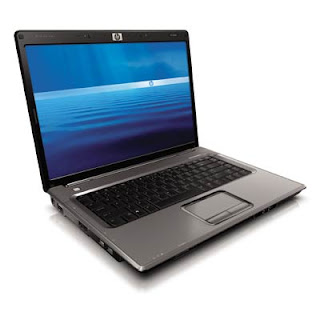We live on the edge of a moderately large Council Estate which has an Infant and Junior School with the Senior School just down the main road . We have had Swine Flu here almost from the time it began to spread around in England. The Local GP Practice did the ‘normal’ flu vaccinations back in October but only got going with Swine Flu vaccinations about 3 weeks ago.
According to our GP there have been a few mild reactions to the vaccine but nothing worth bothering about. According to the local gossips nearly everyone who has had it has been seriously ill. Guess who is being believed? The result – the people who really need it are terrified to have it. I know a family of three people all of retiring age or older. All have medical or physical problems and all would be seriously ill if they got swine flu. Two are adamant they are not having the vaccine because according to what they have heard, it is dangerous or makes you ill. The third who again really needs the vaccine can’t make up their mind about what to do for the best.
What is the root of this problem – missing or ambiguous information. Unless you are a seasoned web surfer (these three are not) the unambiguous information is hard to find because what there is is written in either Medical or Civil Service speak which is a long way from the language used by my three examples. The images that accompany reports on the news are also misleading. The one showing a Nurse preparing a multi dose bottle has convinced a lot of people that the injection is huge (they don’t know about multi dose) and dangerous (they haven’t seen one being prepared or explained on Holby City, their source of medical information) because if the two substances have to be kept apart until just before they are injected they must be dangerous. In fact the second substance is distilled water for injection that is added to the bottle to activate the vaccine just prior to injection.
These irrational fears could have been killed at source if the leaflets that were sent around and can be found in surgery waiting rooms explained EXACTLY and simply how the injections are stored, prepared and given. Likewise some simple feedback about how people were reacting to the vaccination would have allayed fears about reactions and being dangerous.
My wife and I have both had the vaccinations. I had a mildly sore arm for about three days. My wife, who had a cold when she was vaccinated, had the cold for the usual seven days. Nothing to worry about there. A severely disabled child near us had a fit some days after being vaccinated. his carer has being telling anyone who will listen that it was caused by the vaccination. This has not been confirmed by either the GP or the hospital he was taken to. The hospital released him after a night’s observation so it is safe to assume they weren’t worried. His carer has kept him off school since the fit – another example of the fear that is gripping this neighbourhood.
Being disabled myself and having several medical problems I am grateful that I was given the vaccine as soon as it was available. I am firmly convinced that if I got it I would struggle to fight it off because the information that is available points to people with underlying medical conditions similar to mine do have problems if they get Swine Flu. I don’t have any answers to the problem of how to get through to people driven by gossip or fear except to make sure that real information is easily available, accurate, easy to understand and unambiguous.